- Back to Home »
- Game »
- Cara Load Texture Pack di Minecraft
Posted by : Rivaldo
Friday, May 24, 2013
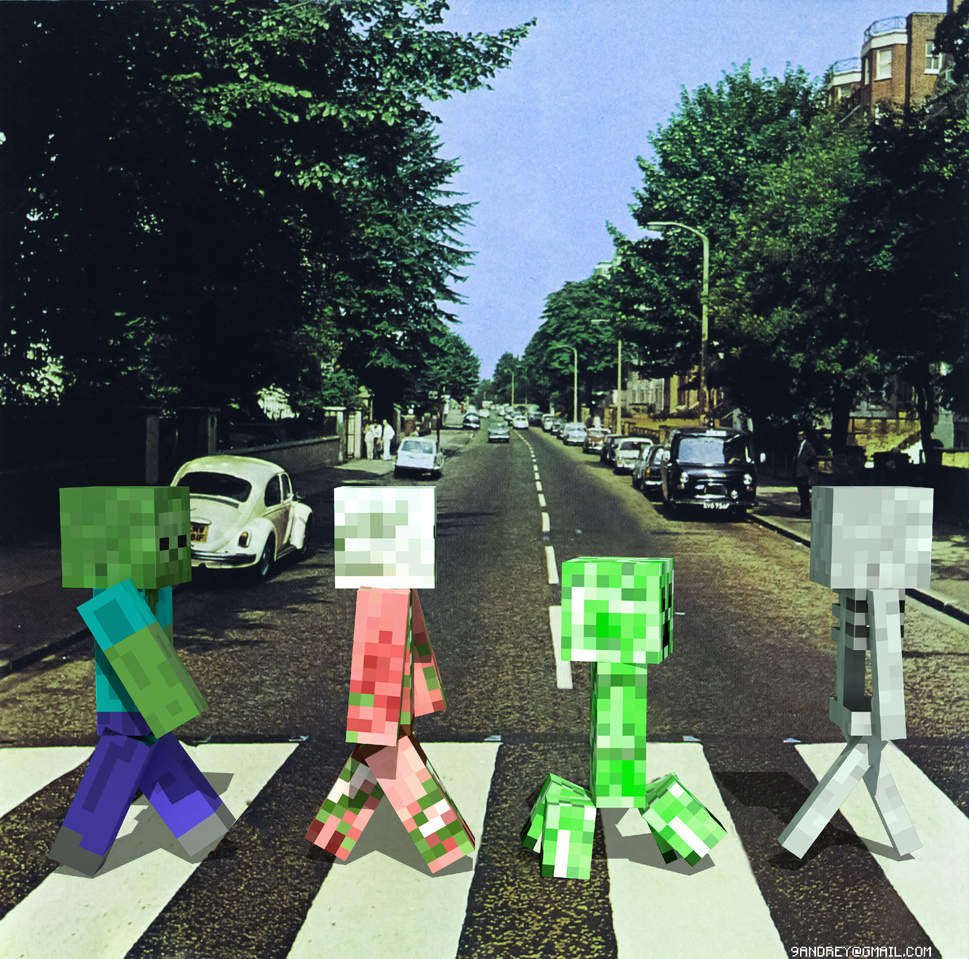 |
| MINECRAFT |
Hi, today i wanna post:
How to Load Texture Pack in Minecraft
-----------------------------------------------------------------------------------------------------------------------------------------------------------------------------------------------------------
- First step:
1. Open in your browser: http://painterlypack.net/
2.Click
3. Download File
- Second step:
1. Copy file
2. Open your minecraft
3. Click: Texture Pack
4. Click: Open Texture Pack Folder
5. Paste file to Texture Pack Folder:
- Last step:
1. Change your Texture pack from Default to PainterlyPack.zip
2. Click: Done
3. Play your minecraft and enjoy^^
----------------------------------------
Screenshot
BEFORE

AFTER













